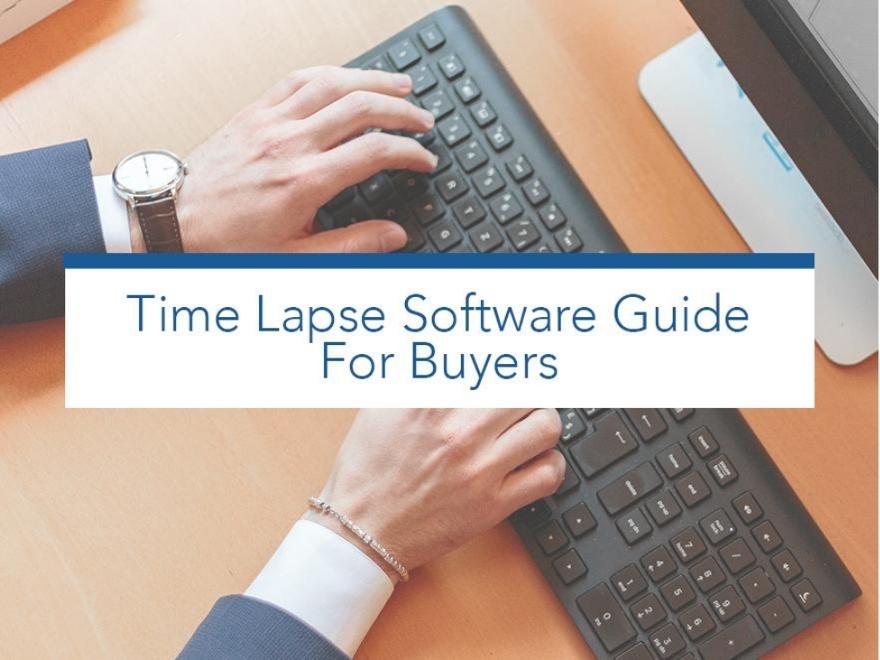When purchasing time lapse software, there are a few key capabilities that your construction company will need. But the most important criteria is actually unrelated to construction—usability. After all, fancy features are great, but they can’t help your team if the software is difficult to navigate.
There are generally two types of software. The first type are cloud-based web apps such as CloudX, which are purpose-built for construction time lapse. The second type is desktop software such as LRTimelapse or Adobe Premiere Pro. In principle, the cloud-based web apps’ main feature is automatic upload from remote locations along with some basic editing. On the other hand, the desktop software versions do not have the ability to have images fed into them from remote cameras, but they are the most powerful for editing features. Unless you’re making the most important marketing video for the company to use in big productions, then it’s very likely that the cloud-based web app editing features are more than adequate. For this reason, the guide focuses on them.
Keep usability at the top of your evaluation list while looking at different time lapse software. Then, make sure it can accomplish the tasks you need to successfully manage a worksite remotely and impress clients. It should be able to handle live jobsite viewing, long-term time lapse video creation, and automatic uploads to save your team time and money.
Let’s dig into some of these software specifications. On the face of it, much time lapse software for construction companies looks very similar. But under the surface, the code can be very different. Make sure you’re investing in a product that will serve you well for years to come.
Subscription-based software is the way to go.
When you purchase a one-off product, you might think you’re snagging a deal because you only have to shell out cash once. However, the opposite is true. Subscription-based software means that you pay a monthly fee to access software. This means that the software company is under increased obligation to update their technology and provide better customer service.
CloudX is a good example. This time lapse software works with CamDo remote monitoring tools to capture and present information from your worksite. The software offers storage, daily data uploads, a “status heartbeat,” and automatic time lapse creation. If at any point you need assistance with the software, there is a robust online user manual as well as devoted associates who will help you solve your problems with a simple email.

Time lapse software should provide regular updates directly to you.
The best part of paying for software is that it can easily and accurately accomplish tasks that would be difficult for you yourself to complete. For instance, you’d have to drive out to a worksite, take a ton of photos, and then assemble them in order and by location. That’s just not a good use of your time.
Time lapse software that is purpose-built for the construction industry can send regular updates directly to you, either to your email inbox or to a software-specific cloud-based interface where you can check for updates. Look for software that provides neatly organized photos, categorized by location on the worksite. It should be easy for you to look through the photos and videos by clicking each different camera in the software menu.
Make sure the software you choose has a system for delivering regular updates in an easy-to-read fashion. At a glance, you’ll need to know the status of the worksite as well as important information about the camera (like battery life and remaining storage).
Automatic time lapse video creation.
One of the best parts of time lapse software is that, without the need for a single click, you can enjoy automatic time lapse videos of your worksite. Don’t choose software that forces you to export the raw content into a zip file and then re-upload into an editor to create a client-ready file. Instead, buy software that creates time lapse videos automatically. It will save you so much time. The high praise you get from clients when they see the software-generated videos will be worth the cost alone.

Your time lapse software should offer you the option to view images alone.
We’ve discussed how important it is to create videos and receive project updates. But sometimes you just want to see it for yourself. When buying time lapse software, look for a product that doesn’t prevent you from viewing individual images. If there’s a particular project you want to keep an eye on, the software can enable you to see still-frame images captured at regular intervals. You can achieve this type of peace of mind without bothering your team onsite, thanks to the right software.
Exporting made easy.
Finally, it’s critical to choose a time lapse software that allows you to extract the information you need when you need it. What does this mean? Let’s say you want to compare the progress made during the last three months with the progress during the previous three-month period. Some software products don’t give you this option to select a range and export only that content.
Look for a time lapse software that offers you customizable exporting options. You may want to extract only images, or only videos. You may want to see footage only from within a specific date range from nine months ago. Your client may have a specific question related to one day, a year ago, and if the weather on-site affected productivity. Make sure you invest in a time lapse software that can help you answer client questions with straightforward data-exporting capabilities.
CamDo offers cameras, tools, and software for construction companies that need time lapse technology. Check out our offerings to find the right solution for your business.