Dash Quick Start Guide
Introduction
Congratulations on purchasing your new CamDo Dash! This quick start guide will show you how to turn your GoPro into a dashcam. You can also view helpful instructional videos in the Dash Support Section.
Step 1
Ensure your HERO4 camera firmware is updated to v04.00 or higher. This can be completed by using the official GoPro App for iOS or Android, or manually through GoPro’s websitehere.
Step 2
Insert Dash into your camera. The LED will flash corresponding to the mode it is configured to.
Step 3
Mount Dash to your vehicle with your chosen mounting system.
Step 4
Plug a USB cable into Dash and the other end into your vehicle’s accessory jack. Some vehicles come with USB connections whereas others will need a cigarette lighter USB charger/adapter.
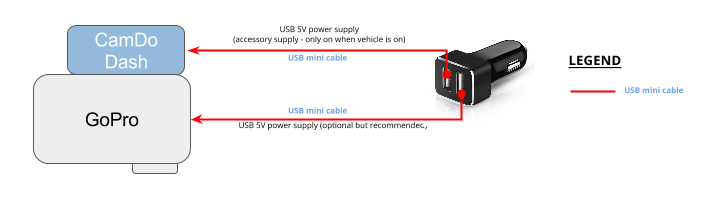
Step 5
Turn the vehicle on. Dash should power on and start recording*
Step 6
Turn the vehicle off. Dash should stop recording and turn off*
*The camera action that occurs is dependent on what mode Dash is configured to. SeeDash Modes in the Dash User Manual for a complete list of configurations.