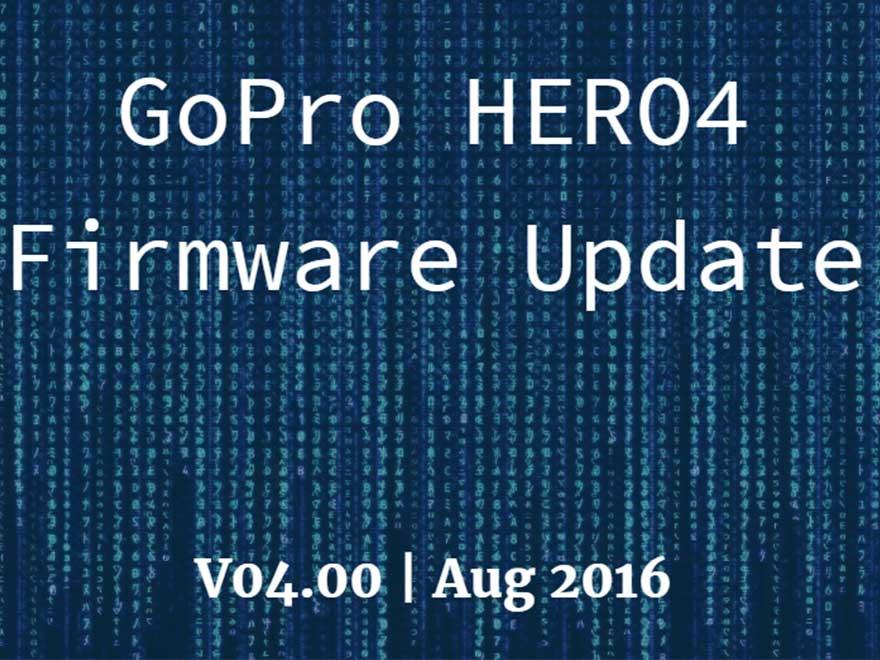GoPro recently released updated firmware (V04.00.00 | August 18, 2016) for the flagship HERO4 cameras (both Silver and Black models). Detail on the GoPro website is fairly brief so we have outlined the changes in a bit more detail here. At the bottom of this post we have listed out every single setting available!
A summary of the changes is included here in this slide deck. If you want to read all of the detail skip the slide deck and keep reading below!
According to theofficial release, the changes were as follows:
Performance Improvements
-
Protune™ improvements:
- Adds the ability to lock the shutter speed for greater control under different motion and lighting conditions. The Shutter is available for videos.
- Adds additional White Balance settings to allow for finer adjustments when optimizing for cool or warm lighting conditions. Available for videos and photos.
- Adds additional ISO control settings. Adds additional ISO options, adds the ability to lock the ISO for video and set an ISO range for photo capture.
- Adds additional Bluetooth functionality to support theWorks with GoPro program.
- Adds the ability to add/remove HiLight Tags directly from the touchdisplay*
- Adds the ability to quickly move to the next or previous HiLight Tag in a video*
- Media filters** add the ability to sort content in the gallery (thumbnail) view by videos or photos so you can find specific content faster. Filters, the slideshow option, and the ability to delete multiple files can be accessed from the Menu icon in gallery view.
In summary, all of the shooting modes are the same ie photo, video, photo+video, time lapse, etc. All of the resolutions and frame rates are the same. However, GoPro has added a number of settings to ProTune mode in both video and photo modes which provide much greater manual control and associated flexibility for the user.
Let’s look at each of the changes:
Protune improvement - lock shutter speed (videos) and associated ISO control
This introduces the ability to lock the shutter speed in video mode, or to leave it in auto mode. If you choose to lock the shutter speed, it also opens up the option to lock the ISO or to set a maximum.
New shutter speed setting: Auto, 1/60, 1/120, 1/240 shutter speeds.
New ISO Lock setting: Max, Lock (when Auto not selected for shutter speed)
For the ISO Lock setting, if you select maximum, the camera will then automatically adjust ISO up to the maximum specified.
The ISO settings available in video are ISO 400, 800, 1600, 3200, 6400.
A good rule of thumb (provided lighting is sufficient) is to shoot at a shutter speed twice the frame rate. eg if you are shooting at 60 fps, select 1/120 shutter speed.
Frame rate vs Shutter Speed - what’s the difference?
It is easy to get frame rates and shutter speeds mixed up, especially if you are coming from a stills photography background. Note, they are not the same!
Frame rate (or frames per second (fps)) refers to the number of individual frames in each second of video. The GoPro offers many different frame rates at varying resolutions/video modes including 24, 25, 30, 48, 50, 60, 80, 90, 120, and 240 frames per second. There are 53 different modes/combinations in fact - we have listed all of the combinations out at the bottom of this post if you are interested!
Shutter speed refers to the amount of time that each individual frame is exposed for and is what most stills photographers are familiar with. ie it is the exposure time per image. Changing the shutter speed does NOT change the frame rate, but it WILL affect how your video looks. So what does this change mean? As noted above, a good rule of thumb is for a shutter speed twice the frame rate as this will generally provide crisp images in each frame. However, by playing with the shutter speed you can open up some interesting effects - a fast shutter speed will equal crisper but more staccato looking footage, a slower shutter speed will introduce some motion blur and a smoother looking video. A good way to demonstrate this is to film running water at different shutter speeds and compare the footage.
Protune improvement - additional white balance settings (photos and videos)
White balance gives you the ability to control the warmth or coolness of the colours in your footage. The old version had pretty big gaps in the range, especially between 3000K and 5500K. This has been in-filled with some additional options as follows and adds to the manual control of the camera. This applies to both photo and video modes.
Old firmware (V03.00): Auto, 3000K, 5500K, 6500K, Native
New firmware (V04.00: Auto, 3000K,4000K, 4800K, 5500K, 6000K, 6500K, Native
Protune improvement - additional ISO control settings (photos)
GoPro has introduced 2 x new settings here, a MIN ISO and a MAX ISO. Previously this was only available as ISO LIMIT. This is fantastic news as it means you have much better manual control of the camera. This is great for applications such as time lapse to help reduce flickering.
MIN and MAX ISO settings available: 100, 200, 400, 800.
In video mode, there is no min ISO but there is a new max and lock ISO function as outlined above - if you choose to lock the shutter speed. The ISO settings available in video mode are ISO 400, 800, 1600, 3200, 6400.
Usability Improvements
There have also been some improvements to the user interface including:- Add/remove HiLight Tags directly from the touch display - if you decide it is no longer worthy of a highlight, or you have processed the footage, you can tap highlights on/off.
- Move to the next or previous HiLight Tag in a video - a couple of extra navigation buttons have been introduced to move forwards/backwards through the video. This was a bit clunky in the past so is a good improvement especially with multiple highlight tags.
- Media filters - you can now filter your view by media - ie just view all photos at at time, just videos or all media. This just makes life simpler especially on the small GoPro screen.
All in all, it is a good update and gives an insight into some of the settings that might be available in the HERO5 due out later this year.
Steps to update:
Option 1: Use the GoPro App on Android, iOS or PC to update. This is no doubt the simplest.
Option 2:Visit the update page on the GoPro website here.
All available settings
Here is a comprehensive list of all the settings for those who need to know the detail! CamDo offers custom camera firmware to control your camera via scripting and we have already updated it to take into account the new V04.00 changes. Contact us or check out our website for more information.
VideoFormat (NTSC | PAL)
Videos (53 combinations!)
0: 4K, Wide, NTSC: 30FPS / PAL: 25FPS
1: 4K, Wide, NTSC: 24FPS / PAL: 24FPS
2: 4K-SuperView, Wide, NTSC: 24FPS / PAL: 24FPS
3: 2.7K-16:9, Wide, NTSC: 60FPS / PAL: 50FPS
4: 2.7K-16:9, Wide, NTSC: 48FPS / PAL: 48FPS
5: 2.7K-16:9, Wide, NTSC: 30FPS / PAL: 25FPS
6: 2.7K-16:9, Wide, NTSC: 24FPS / PAL: 24FPS
7: 2.7K-16:9, Medium, NTSC: 60FPS / PAL: 50FPS
8: 2.7K-16:9, Medium, NTSC: 48FPS / PAL: 48FPS
9: 2.7K-16:9, Medium, NTSC: 30FPS / PAL: 25FPS
10: 2.7K-16:9, Medium, NTSC: 24FPS / PAL: 24FPS
11: 2.7K-SuperView, Wide, NTSC: 30FPS / PAL: 25FPS
12: 2.7K-4:3, Wide, NTSC: 30FPS / PAL: 25FPS
13: 1440p, Wide, NTSC: 80FPS / PAL: 80FPS
14: 1440p, Wide, NTSC: 60FPS / PAL: 50FPS
15: 1440p, Wide, NTSC: 48FPS / PAL: 48FPS
16: 1440p, Wide, NTSC: 30FPS / PAL: 25FPS
17: 1440p, Wide, NTSC: 24FPS / PAL: 24FPS
18: 1080p-SuperView, Wide, NTSC: 80FPS / PAL: 80FPS
19: 1080p-SuperView, Wide, NTSC: 60FPS / PAL: 50FPS
20: 1080p-SuperView, Wide, NTSC: 48FPS / PAL: 48FPS
21: 1080p-SuperView, Wide, NTSC: 30FPS / PAL: 25FPS
22: 1080p-SuperView, Wide, NTSC: 24FPS / PAL: 24FPS
23: 1080p, Wide, NTSC: 120FPS / PAL: 120FPS 24: 1080p, Wide, NTSC: 90FPS / PAL: 90FPS
25: 1080p, Wide, NTSC: 60FPS / PAL: 50FPS
26: 1080p, Wide, NTSC: 48FPS / PAL: 48FPS
27: 1080p, Wide, NTSC: 30FPS / PAL: 25FPS
28: 1080p, Wide, NTSC: 24FPS / PAL: 24FPS
29: 1080p, Medium, NTSC: 60FPS / PAL: 50FPS
30: 1080p, Medium, NTSC: 48FPS / PAL: 48FPS
31: 1080p, Medium, NTSC: 30FPS / PAL: 25FPS
32: 1080p, Medium, NTSC: 24FPS / PAL: 24FPS
33: 1080p, Narrow, NTSC: 120FPS / PAL: 120FPS
34: 1080p, Narrow, NTSC: 90FPS / PAL: 90FPS
35: 1080p, Narrow, NTSC: 60FPS / PAL: 50FPS
36: 1080p, Narrow, NTSC: 48FPS / PAL: 48FPS
37: 1080p, Narrow, NTSC: 30FPS / PAL: 25FPS
38: 1080p, Narrow, NTSC: 24FPS / PAL: 24FPS
39: 960p, Wide, NTSC: 120FPS / PAL: 120FPS
40: 960p, Wide, NTSC: 60FPS / PAL: 50FPS
41: 720p-SuperView, Wide, NTSC: 120FPS / PAL: 120FPS
42: 720p-SuperView, Wide, NTSC: 60FPS / PAL: 50FPS
43: 720p, Wide, NTSC: 120FPS / PAL: 120FPS
44: 720p, Wide, NTSC: 60FPS / PAL: 50FPS
45: 720p, Wide, NTSC: 30FPS / PAL: 25FPS
46: 720p, Medium, NTSC: 120FPS / PAL: 120FPS
47: 720p, Medium, NTSC: 60FPS / PAL: 50FPS
48: 720p, Medium, NTSC: 30FPS / PAL: 25FPS
49: 720p, Narrow, NTSC: 240FPS / PAL: 240FPS
50: 720p, Narrow, NTSC: 120FPS / PAL: 120FPS
51: 720p, Narrow, NTSC: 60FPS / PAL: 50FPS
52: 720p, Narrow, NTSC: 30FPS / PAL: 25FPS
53: WVGA, Wide, NTSC: 240FPS / PAL: 240FPS
VideoLowLight (Off | On)
VideoTimelapseRate (0.5 | 1 | 2 | 5 | 10 | 30 | 60)
VideoWithPhotoRate (5 | 10 | 30 | 60)
VideoSpotMeter (Off | On)
VideoProtuneEnable (Off | On)
VideoProtuneWhiteBalance (Auto | 3000K | 4000K | 4800K | 5500K | 6000K | 6500K | Native)
VideoProtuneColor (GoPro | Flat)
VideoProtuneExposure (Auto | 1/12.5 | 1/15 | 1/24 | 1/25 | 1/30 | 1/48 | 1/50 | 1/60 | 1/80 | 1/90 | 1/96 | 1/100 | 1/120 | 1/160 | 1/180 | 1/192 | 1/200 | 1/240 | 1/320 | 1/360 | 1/400 | 1/480 | 1/960)
VideoProtuneIsoMode (Max | Lock)
VideoProtuneIso (6400 | 1600 | 400 | 3200 | 800 | 200 | 100)
VideoProtuneSharpness (High | Med | Low)
VideoProtuneEv (+2 | +1.5 | +1 | +0.5 | 0 | -0.5 | -1 | -1.5 | -2)
PhotoRes (12MP-Wide | 7MP-Wide | 7MP-Med | 5MP-Med)
PhotoContinuousRate (3in1 | 5in1 | 10in1)
PhotoNightShutterDuration (Auto | 2 | 5 | 10 | 15 | 20 | 30)
PhotoSpotMeter (Off | On)
PhotoProtuneEnable (Off | On)
PhotoProtuneWhiteBalance (Auto | 3000K | 4000K | 4800K | 5500K | 6000K | 6500K | Native)
PhotoProtuneColor (GoPro | Flat)
PhotoProtuneIsoMin (800 | 400 | 200 | 100)
PhotoProtuneIso (800 | 400 | 200 | 100)
PhotoProtuneSharpness (High | Med | Low)
PhotoProtuneEv (+2 | +1.5 | +1 | +0.5 | 0 | -0.5 | -1 | -1.5 | -2)
MultiRes (12MP-Wide | 7MP-Wide | 7MP-Med | 5MP-Med)
MultiBurstRate (3in1 | 5in1 | 10in1 | 10in2 | 10in3 | 30in1 | 30in2 | 30in3 | 30in6)
MultiTimelapseRate (0.5 | 1 | 2 | 5 | 10 | 30 | 60)
MultiNightShutterDuration (Auto | 2 | 5 | 10 | 15 | 20 | 30)
MultiNightlapseRate (Continuous | 30sec | 1min | 2min | 5min | 30min | 60min)
MultiSpotMeter (Off | On)
MultiProtuneEnable (Off | On)
MultiProtuneWhiteBalance (Auto | 3000K | 4000K | 4800K | 5500K | 6000K | 6500K | Native)
MultiProtuneColor (GoPro | Flat)
MultiProtuneIsoMin (800 | 400 | 200 | 100)
MultiProtuneIso (800 | 400 | 200 | 100)
MultiProtuneSharpness (High | Med | Low)
MultiProtuneEv (+2 | +1.5 | +1 | +0.5 | 0 | -0.5 | -1 | -1.5 | -2)
Led (Off | 2 | 4)
Beep (Off | 70% | 100%)
OnScreenDisplay (Off | On)
AutoOff (Never | 1 | 2 | 3 | 5)