-
Our Solar Enclosures use a 9 Watt solar panel to recharge the included V50 battery. If your installation is in a particularly cloudy or rainy area we also have an 18W upgrade option for additional peace of mind.
Our outdoor enclosure is fitted with a sturdy aluminum mounting bracket that contains multiple ¼"-20 threaded holes on the top, back, and bottom for use with standard tripod screws. It also has 2 slots at the back for using straps to attach the enclosure to a pole. The solar panel is removable and attached to the top of the enclosure using a dual ball socket arm so it can be positioned for optimum sun exposure. The solar panel charges the included Lithium Polymer battery which outputs 5 volts to power the camera or other accessories in a weatherproof enclosure.
We also offer a sturdy swivel mount for easy mounting to a pole or flat surface, check out the product page here.
The enclosures are designed to be crushproof and dust tight. Inside the weather resistant enclosure contains an aluminum bracket designed to hold the GoPro camera, and CamDo Blink Time Lapse Controller. It is possible to access the SD card, or USB connector without removing the camera. If the camera needs to be replaced, the fit is extraordinarily tight, guaranteeing that the camera will be in the exact same position as before so there is no disruption to your time lapse footage positioning. The interior has space for extra batteries or other accessories such as our Motion Detector. The enclosure is fitted with a standard 67mm filter adapter and a neutral density UV optical glass “digital filter” is included. You can replace the filter with your filter of choice.
We also offer complete packs of equipment. Check out our packs page here.
camera_enhanceSecure Camera Alignment
- The camera can even be removed and replaced without changing the alignment because the fit is perfectly sized to the camera
- The camera mounting allows the SD card to be removed without removing the camera. (HERO5 Black excluded)
aspect_ratioSpace for Additional Accessories
- There is plenty of extra room for a larger battery or other USB powered accessories, or for charging your cell phone in the field.
cameraAdjustable Lens Filter
- The enclosure is fitted with a standard 67mm filter adapter. You can replace the lens with your 67mm filter of choice.
extensionMounting and Locking Options
 Our case has several mounting options for different situations. There are two ¼” locking holes, one on each side of the case, through which a padlock, bolts, or threaded rods can be used to secure the contents of the box.
Our case has several mounting options for different situations. There are two ¼” locking holes, one on each side of the case, through which a padlock, bolts, or threaded rods can be used to secure the contents of the box. There are 2 slots on the back of the aluminum mounting bracket which allow it to be easily attached to a pole or structure using straps such as hose clamps or zip ties. The tripod screw holes at the back of the bracket can then be used to angle the camera.
There are 2 slots on the back of the aluminum mounting bracket which allow it to be easily attached to a pole or structure using straps such as hose clamps or zip ties. The tripod screw holes at the back of the bracket can then be used to angle the camera. We also offer a high quality swivel mount bracket that can be added to your system which allows fantastic aiming flexibility. Read more here.
We also offer a high quality swivel mount bracket that can be added to your system which allows fantastic aiming flexibility. Read more here.  The aluminum mounting bracket has multiple tripod screw holes on the top, back, and bottom that can be used with any standard photographic tripod or mounting bracket with a normal tripod thread (¼"-20). ¼"-20 bolts are easily obtained from any hardware store if you are making your own mount. There are hundreds of different compatible mounting brackets and magic arm brackets.
The aluminum mounting bracket has multiple tripod screw holes on the top, back, and bottom that can be used with any standard photographic tripod or mounting bracket with a normal tripod thread (¼"-20). ¼"-20 bolts are easily obtained from any hardware store if you are making your own mount. There are hundreds of different compatible mounting brackets and magic arm brackets. 
Solar Panel Specifications:
9 Watt Solar Panel
- Dimensions: 220 x 255 x 5mm (8.7 x 10.1 x 0.2in)
- Weight: 360g (12.75oz)
- Peak Current: 1500mA
- Peak Power: 9.0W
- Cell Type: Monocrystalline
- Open Circuit Voltage: 7.0V
- Peak Voltage: 6.0V
- Cell Efficiency: 19%
If your installation is in a particularly cloudy or rainy area we also have an 18W upgrade option.
V50 Battery Specifications:
- Capacity: 12,800 mAH, 47 Wh
- Output: 5V-2A x 2 ports. 3A total shared between 2 ports.(USB-A outputs)
- Input: 5-6 V/2A MicroUSB and 5V/2A USB-C
- Maximum Output Power: 15 Watts total (3A @ 5V)
- Weight: 9.6 oz (272 g)
- Dimensions: 4.5" x 3.1" x 1.0" (114 x 78 x 26 mm)
- Always On Mode: does not automatically shutdown when inactive (once cables plugged in)
- Protection: Overcharge, Over Discharge, Over Current, Short Circuit
- LED indicators: lights sequentially when charging to indicate the current capacity
Enclosure Specifications:
- Material: NK-7 Polypropylene Resin
- Exterior Dimensions: 9.1" x 6.8" x 3.8" (231 x 173 x 97 mm)
- Interior Dimensions: 7.4" x 4.9" x 3.1" (188 x 124 x 79 mm)
- Padlock holes: 2 at top to secure the contents.
- Mounts: Aluminum bracket with tripod holes (¼"-20) on the top (2x 1.75"spacing), back (3x 2.75"spacing), and bottom (1x centered), as well as two 1.1" slots (2.5"spacing) at back for strapping to a post.
-
Camera
Compatibility ( Y / N )
HERO7 Black
✔
HERO6 Black
✔
HERO5 Black
✔
HERO5 Session
✔
HERO4 Black
✔
HERO4 Silver
✔
HERO4 Session
✔
HERO (2014)
✘
HERO3+ Black
✔
HERO3+ Silver
✔
HERO3 Black
✔
HERO3 Silver
✔
HERO3 White
✔
HERO2
✘
HERO
✘
Compatible with the GoPro HERO3, HERO3+, HERO4, HERO5 and Session cameras.
-
Frequently Asked Questions
Which CamDo Solar System is right for my GoPro camera?
Our SolarX Enclosures are compatible with GoPro HERO3, HERO3+, HERO4, HERO5 and Session cameras. Refer Compatibility tab.
How do I setup my system?
View the Solar Power System set-up guide here.
How long does it take to charge the battery?
In direct sun, the V15 (4,000 mAH Lithium Polymer battery) will fully charge in approximately 5.5 hours using the previous 6W solar panel model. Our newer systems use a 9W solar panel option which can charge the included V50 battery typically in a day. Where it is particularly cloudy/rainy, we recommend our 18W upgrade option. The battery system incorporates protection against overcharging, over discharge, over current (short circuit), unusual voltage input, and temperature extremes.
Will the solar panel be able to keep my time lapse running indefinitely?
This would depend on the shooting cycle used and the sun exposure available in your location. We advise all customers to calculate their battery needs due to the many variables. We have a Time Lapse Calculator that can be used to help determine your ideal shooting interval and how long your battery should theoretically last using our controller boards and batteries. The Calculator also gives the rate at which the solar panel should be able to recharge your battery at your given location and with the panel angle that is used. Keep in mind that temperature, battery fatigue, and other electrical inefficiencies will prevent the camera from using the full battery capacity.
What is the original dust and water ingress rating of your enclosures? Can I submerge your SolarX or DryX enclosures?
The enclosures have an IP67 rating prior to installation of CamDo accessories. Our SolarX and DryX enclosures are not meant to be immersed in water.
How long will the battery last before it is discharged?
It depends on many factors including your latitude, the amount of sun and cloud during your shoot, the controller you are using, the camera you are using and the shooting schedule you have programmed. There are too many variables to give a perfect answer but we have created a Time Lapse Calculator to work out the best setup for your shoot in your location.
This uses our analysis of the power consumption of the various GoPro cameras and provides an explanation of how to calculate the theoretical battery life.
Practically, we have run the system indefinitely taking one picture every 15 minutes with the WiFi on, in Canada in the summer.
Why is "Always On" mode for batteries important?
Since our controllers turn the camera off between triggers to conserve power, Always On mode is important to prevent the battery from automatically turning off. Most of the USB battery packs on the market have an automatic power saving feature which turns off the battery if the battery is not constantly supplying power to a device. If the GoPro is powered off for more than a few minutes between triggers, the external battery might automatically shutdown due to inactivity. However, our V15 batteries have two modes of operation, the standard Auto Off mode and an Always On mode, while the V50 is automatically in Always On mode when a USB cable is connected. The Always On mode prevents the battery from automatically turning off when very low current is being drawn due to the camera being powered off between triggers.
Refer to our support page here to make sure you are in "Always On" mode when setting up your system. Refer Step 2 of the guide.
Make sure to disconnect the battery from all devices to check this. If you hold down the power button for at least six seconds and the charge indicator flashes 3 times and stays lit for a second or two, you are now in Always On mode. If you hold down the power button for six seconds and the charge indicator flashes 3 times and then goes dark straight away, you are in Auto Off mode.
How can I avoid condensation on the lens?
Our enclosures have an integrated auto-pressure valve that equalizes the atmospheric pressure difference to reduce condensation. The IP67 micro vent allows air to pass through while preventing water from entering. If you need additional protection against condensation, the extra space in the solar enclosure allows for one or more sacks of desiccant to be inserted in the box. For even more protection, there are some products available to coat the lens, such as those used on ski-goggles. The standard 67mm threaded lens filter can also be replaced with another 67mm threaded lens that already has anti-fog characteristics or coating.
TIP: Condensation is a result of humid air being sealed in the box when you close it and condensing when there is a temperature change. Try to close the box in as dry an environment as possible. If you need additional protection against condensation, the extra space in the solar enclosure allows for one or more sacks of desiccant to be inserted in the box. For more information, Google for avoiding condensation in underwater cameras, where the problem is discussed at length by many experienced photographers.
Can I lock the case?
 There are two ¼” locking holes, one on each side of the case, through which padlocks, bolts, or threaded rods can be used to secure the contents of the box.
There are two ¼” locking holes, one on each side of the case, through which padlocks, bolts, or threaded rods can be used to secure the contents of the box.Is it possible to separate the solar panel from the box?
Yes. The solar panel is removable and has a 4ft charging cable that enters the enclosure through a waterproof cable gland at the bottom of the enclosure.
Can I mount the solar panel remotely from the enclosure?
Yes. However, if you need to place the panel remotely from the enclosure, attention must be paid to the gauge of wire used to connect the solar panel to the battery. The connectors on the solar panel cable are 3.5mm outer diameter, 1.1mm inner diameter barrel power connectors. So you'll need one end male (M3.5x1.1), the other one end female (F3.5x1.1). A local electronics store will have these connectors. We recommend using the largest cable that can physically fit into the particular connector you source to minimize voltage drop from the panel to the battery. The voltage drop must not exceed 0.5 volts. A 16 AWG or larger wire is recommended for distances exceeding a few feet.
Alternative 1" ball mount accessories such as our Tough Claw can be used to mount the solar panel away from the enclosure using the sturdy dual ball socket system.
Which cables and adapters come with the system and what do I use to connect the battery to the solar panel?
The system comes with all necessary cables used to charge the included V50 battery. The right-angle solar barrel to microUSB adapter is used to charge the V50 from the solar panel cable.

Refer to Our Solar Setup Guide.
Can I use this system to charge other devices as well?
Absolutely. The V50 battery pack can be used to charge any 5V device.
Can your systems be used for other purposes than GoPro cameras?
Yes. You can remove the GoPro mounting fixture to provide extra space for your equipment. The solar panel, battery, and enclosure can be used for your custom system or just used as a remote charging station for phones and other USB chargeable devices.
Does the enclosure O-Ring seal require special care?
The case is equipped with a hollow core EPDM gasket that has been designed to give superior performance and resist compressive deformation over time. To ensure a watertight seal, the gasket must be free of cuts, abrasions or tears. Debris or foreign material caught between the sealing rib on the bottom of the case and the gasket on the top of the case will prevent the case from sealing properly. A coat of an automotive type surface protector is recommended to help prevent dirt and debris from sticking to the seal. If the seal becomes damaged a replacement seal can be ordered from Cam-Do.com.
Special care should be taken to ensure that wires or cables do not get trapped in the door when it is closed. The power-claw latches can exert extreme force, resulting in damage to the cable and the O-ring seal.
-
General support can be found on our Support pages here.
- Solar Enclosure Set-up Guide
- Time Lapse Calculator
- How to Download Time Lapse Footage
- General Time Lapse Information
- Time Lapse Footage and Support Video Resources
The CamDo Blink, BlinkX, or UpBlink controller boards are typically used with our Solar Enclosures to provide programming flexibility while significantly reducing power consumption. Information on these controllers can be found on the following pages:
UpBlink
- UpBlink Product Page
- UpBlink Quick Start Guide
- UpBlink User Manual
- Download UpBlink Firmware Update and View Log of Version Changes
- UpBlink Troubleshooting Guide
BlinkX
- BlinkX Product Page
- BlinkX Quick Start Guide
- BlinkX User Manual
- Download BlinkX Firmware Update and View Log of Version Changes
- BlinkX Troubleshooting Guide
Blink
- Blink Product Page
- Blink Quick Start Guide
- Blink User Manual
- Download Blink Firmware Update and View Log of Version Changes
- Blink Troubleshooting Guide
Also, read the FAQ's tab for more information.
Product Code: HDR03 + PSP01
solarx-solar-kit


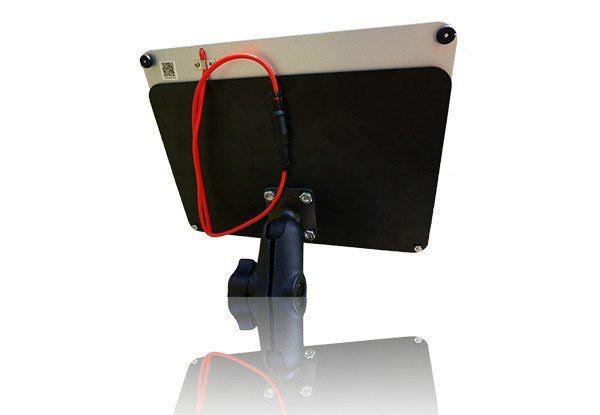



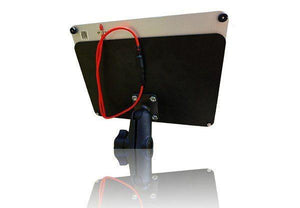
 Our case has several mounting options for different situations. There are two ¼” locking holes, one on each side of the case, through which a padlock, bolts, or threaded rods can be used to secure the contents of the box.
Our case has several mounting options for different situations. There are two ¼” locking holes, one on each side of the case, through which a padlock, bolts, or threaded rods can be used to secure the contents of the box. There are 2 slots on the back of the aluminum mounting bracket which allow it to be easily attached to a pole or structure using straps such as hose clamps or zip ties. The tripod screw holes at the back of the bracket can then be used to angle the camera.
There are 2 slots on the back of the aluminum mounting bracket which allow it to be easily attached to a pole or structure using straps such as hose clamps or zip ties. The tripod screw holes at the back of the bracket can then be used to angle the camera. We also offer a high quality swivel mount bracket that can be added to your system which allows fantastic aiming flexibility.
We also offer a high quality swivel mount bracket that can be added to your system which allows fantastic aiming flexibility.  The aluminum mounting bracket has multiple tripod screw holes on the top, back, and bottom that can be used with any standard photographic tripod or mounting bracket with a normal tripod thread (¼"-20). ¼"-20 bolts are easily obtained from any hardware store if you are making your own mount. There are hundreds of different compatible mounting brackets and
The aluminum mounting bracket has multiple tripod screw holes on the top, back, and bottom that can be used with any standard photographic tripod or mounting bracket with a normal tripod thread (¼"-20). ¼"-20 bolts are easily obtained from any hardware store if you are making your own mount. There are hundreds of different compatible mounting brackets and 