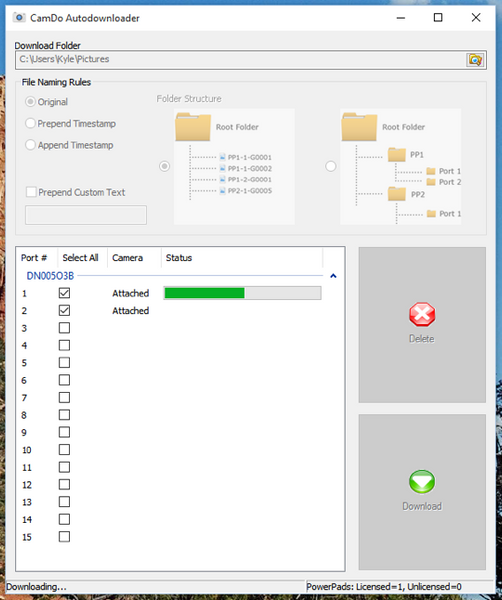File management for dozens of SD cards simultaneously has never been easier. Simultaneously download to your computer or delete content across all cards to save time.
Grab is free to use with two cameras in conjunction with our PowerPad product (15-port or 8-port versions). Purchase the PowerPad License for Grab Softwareto use with all 8- or 15-ports. Grab Software is a free trial for up to two cameras.
-
Grab is an automated piece of download software that allows for quick and easy file management of multiple SD cards simultaneously when used with the PowerPad. Couple it with the CamDo Bullet to make creating professional time slice videos much simpler and quicker.
Grab is used with the separately available PowerPad (8S and 15S versions), which allows you to continuously power up to 8 or 15 cameras and is also capable of connecting all cameras to a computer through a single USB port for downloading files from the SD card at up to 480Mb per second. The host computer sees each camera’s SD card and mounts them as individual disks.
The Grab software uses the PowerPad to let you manage these individual disks to transfer files from the SD card to the host computer before clearing the SD card to greatly increase memory capacity. This allows the use of multiple cameras for extended shoots in a much more efficient way.
Note: The Grab Software is only compatible with Windows operating systems.av_timerSave Time
- Don’t waste time handling one camera at a time, plugging and unplugging cables and removing SD cards. With Grab, switching between USB power and download modes is done simultaneously and automatically.
get_appAutomatic Download
- Grab allows the transfer of images of up to 2 cameras directly to your computer before clearing the SD cards. If you require more than 2 cameras, purchase the PowerPad License for Grab Software for use with up to 15 cameras.
doneEasy-to-Use
- Once Grab is installed, open the program. You will see a window similar to the one below. From here you can choose several options:
- Local download folder
- Preferred download structure and file naming rules
- Add a timestamp to photos/video
- Add custom text to photos/video
- After the settings have been chosen, you can download the data from any or all cameras with a single click. After downloading is finished, clean up the SD cards by deleting the data with another click. This will ensure you always have space for the next shoot. For more details, see the Grab User Manual.
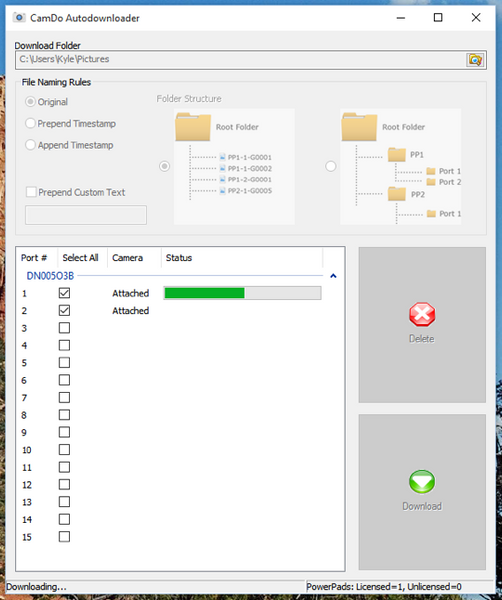
-
Currently, Grab Software is only compatible with Windows Software and HERO4 cameras.
Camera
Compatibility ( Y / N )
HERO5
✘
HERO5 Session
✘
HERO4 Black
✔
HERO4 Silver
✔
HERO4 Session
✘
HERO (2014)
✘
HERO3+ Black
✘
HERO3+ Silver
✘
HERO3 Black
✘
HERO3 Silver
✘
HERO3 White
✘
HERO2
✘
HERO
✘
-
Frequently Asked Questions
Why can I only access two cameras with Grab?
The free version of Grab lets you use it with 2 x cameras so you can try it out. For use of the software with all ports of the PowerPad, purchase the PowerPad License for Grab Software.
-
General support can be found on our Support pages here.
If you have a problem with your PowerPad or need more detailed information, you can ask the folks at Cambrionix. They will be most helpful. Cambrionix Troubleshooting.
-
What is your return/exchange/warranty policy?
A: We have a 15 day return policy for unused products. Product must be in original packaging and in new condition. For orders (over $1,500) and/or physically larger items (e.g. enclosures), a restocking fee of 10% will apply. Return shipping is the responsibility of the customer.
If the product is opened or used, the product can be returned within 15 days (except SD Cards and GoPro cameras which cannot be returned once opened). A 20% restocking fee will apply for refurbishing opened product. Return shipping is the responsibility of the customer.
If you are having trouble with the product, make sure you check our support area on the website for our Quick Start Guides and Product Documentation. Should you need additional help please contact support@cam-do.com however, please ensure you have submitted all of the information in the form first as our support team will ask for this information on our first reply email and it will save time: https://cam-do.com/search?type=page&q=ticket+support&view=search-support&submit=Search
Should you consider the product be faulty you can request to return the product within 6 months for our assessment. If the product is confirmed to be faulty by CamDo, return shipping costs will be refunded along with a full product refund (except SD Cards and GoPro cameras which cannot be returned once opened). Should the returned items be confirmed functional, a 25% restocking fee will apply to the refund. To initiate a return or exchange, please contact support@cam-do.com to receive an RMA number. Do not ship a product back to us without an RMA number. We will examine all returned items to confirm their condition and contact you regarding the status of your refund. Upon acceptance, please allow 2-3 weeks for the refund to process once the item is received.
We cannot support IT/wifi network/router/modem issues as there are too many variables. Please talk to your IT department/specialist/support team.
Any dismantling or modification(s) to CamDo products will void any warranty and cannot be returned.
GoPro products:HERO5 camera warranty issues are to be handled directly with CamDo. Any warranty issues with HERO6, HERO7, HERO8 and HERO9 cameras are to be handled directly between the customer and GoPro USA. Check out their warranty page here.
LumeCube products: Any warranty issues with LumeCube products are to be handled directly between the customer and LumeCube USA. Just email support@lumecube.com and they will take it from there. Check out their warranty page here.
Both GoPro and LumeCube are very responsive and is how their distribution model works - it is much quicker to get warranty response by emailing them directly.
EQUIPMENT PERFORMANCE LIMITATIONS
CamDo equipment is not fault-tolerant and not designed, manufactured or intended for use in extreme temperature or weather conditions, security surveillance, life support, emergency situations, hazardous or mission critical activities. You use CamDo equipment at at your own discretion and risk.
LIMITATION ON LIABILITY
The replacement warranty is as per the warranty section above. In addition, the replacement warranty is the whole and sole liability for the product. There are no other warranties, expressed or implied. Use of CamDo products confirms your agreement that CamDo Solutions Inc and its distributors will not be liable for any damages from or relating to CamDo Solutions Inc products. Please also note the Equipment Performance Limitations above.
Product Code: SGR02