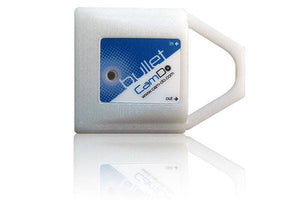For HERO5 Bullet functionality, see the BlinkX page.
Using Bullet is very simple. Just plug it into the camera and press the button on the Wired Remote. If the camera is off, it will turn on. If the camera is on and in photo mode, it will act as if you have hit the camera shutter button and take a photo. If in video mode it will start or stop video. Holding the button for more than 3 seconds will turn the camera off.
-
The CamDo Bullet is a low power GoPro accessory for the HERO3+ Black, HERO4 Silver, and HERO4 Black cameras that allows you to control the GoPro camera's power and shutter functions through the use of a wired push button remote. Bullet can be used to control a single camera or multiple cameras using a single remote. Each Bullet is purchased separately and has an input and output port, allowing the boards to be daisy-chained so that any number of cameras can be triggered simultaneously.
Each Bullet comes with a 1 foot patch cable for daisy-chaining between Bullet boards. If the cameras need to be placed further apart or you need a longer cable between the first bullet and the push button remote, we are offering extension cables at 3ft, 10ft, and 25ft lengths.
BULLET DOES NOT INCLUDE A PUSH BUTTON REMOTE. Be sure to also purchase a LED Wired Remote as a trigger for each set of Bullets. If you need extra length for your wired remote or between each Bullet, we have Extension Cables here.
touch_appControl using a simple trigger
- Trigger the power and shutter functions of the HERO3+ Black, HERO4 Silver, and HERO4 Black cameras using a simple trigger input from a wired push button remote.
- The Wired Button Remote can be replaced with a microcontroller or another trigger. See the Bullet User Manual for details.
wb_incandescentLED Feedback
- Outputs a feedback signal for the LED Wired Remote that mimics the red LED on the front of the GoPro camera: flash once to indicate taking a picture, and flash continuously to indicate that the camera is recording, etc.
device_hubControl Multiple Cameras Using a Single Input Trigger
- Each Bullet has an input and output port, allowing the boards to be daisy-chained so that any number of cameras can be triggered simultaneously.
- Each Bullet includes a 1ft patch cable for daisy-chaining multiple Bullets.
rotate_90_degrees_ccwCreate Professional Panoramic and Time Slice Videos
- Daisy chain multiple GoPro cameras together, each outfitted with a Bullet to synchronize footage to create impressive time slice video.
- When used with a PowerPad, each camera can be switched from connected (for downloading images) to disconnected (for powering allowing image capture) under the control of a host computer allowing the use of multiple cameras without the need to plug and unplug cables or remove the SD cards from the cameras.
powerLow Power Consumption for Extended Use
- Bullet is a low power accessory that allows you to control one or more GoPro cameras' power and shutter functions without the considerable power required for WiFi.
photo_cameraNo Camera Firmware Update Required
- Unlike our previous products (Programmable Scheduler, Time Lapse Intervalometer, and Motion Detector), Bullet doesn’t require a complicated camera firmware update process. Just ensure your HERO3+ Black, HERO4 Silver, or HERO4 Black camera is up to date with the latest firmware from the GoPro website or through the GoPro App for iOS and Android.
-
Camera
Compatibility ( Y / N )
HERO5 Black
HERO5 Session
HERO4 Black
✔
HERO4 Silver
✔
HERO4 Session
✘
HERO (2014)
✘
HERO3+ Black
✔
HERO3+ Silver
✘
HERO3 Black
✘
HERO3 Silver
✘
HERO3 White
✘
HERO2
✘
HERO
✘
-
Frequently Asked Questions
I want to control 4 cameras simultaneously through a remote, what do I need to purchase?
1 x Wired Remote + 4 x Bullets
Can I power the GoPro camera from Bullet?
Yes, but the GoPro battery is still required for reliable operation. Bullet has a mini-USB input that allows you to power the GoPro through the HERO Port. However powering the GoPro from the HERO Port does not charge the battery so the GoPro battery will need to be recharged separately.
Can I make a custom trigger for the Bullet?
Some users may want to trigger the Bullet with something other than a shutter button. This is possible, however caution must be taken to ensure the Bullet or camera does not become damaged. See the user manual under the section “Building a Custom Trigger” for more info
I need to take photos at exactly the same time. How accurately synchronized are the cameras when I use your cables?
The Bullet does not synchronize the shutter. When the button is pressed, a command is sent to each camera at the same time, however we cannot guarantee that all of the cameras will respond at exactly the same time.
If the shutters are not synchronized, how can I make a bullet time-slice video?
Typically, our customers shoot video when the cameras are turned on. For 120fps video, the HERO4 can achieve 1080p quality and is a set up that many of our clients use to achieve tight synchronization in post production to achieve such effects as bullet time slice (made famous by the matrix movies). The sound track can be used to provide a synchronizing signal, as simple as a clapper board, or sometimes music. The frames are then grabbed from the video tracks in post production using software such as PluralEyes, AutoPano, PTGui Pro, Adobe Premiere or other products./p>
Does the controller board fit inside the standard waterproof case?
Bullet does not fit in the GoPro Housing with the standard backdoor. Bullet fits in the extended backdoor attachments included in the GoPro Backdoor Kit and provided with the GoPro accessories such as the GoPro LCD BacPac or the GoPro Battery BacPac.
How much does each Bullet weigh?
Bullet weighs 14.5g. The Bullet's PCB without the housing weighs 6.8g. Bullet's PCB can be removed from the housing using a set of Torx screwdrivers size T3 and T5.
-
General support can be found on our Support pages here.
Average GoPro recording times in each video setting (limited by SD card capacity)
Also read the FAQ's tab for more information.
-
What is your return/exchange/warranty policy?
A: We have a 15 day return policy for unused products. Product must be in original packaging and in new condition. For orders (over $1,500) and/or physically larger items (e.g. enclosures), a restocking fee of 10% will apply. Return shipping is the responsibility of the customer.
If the product is opened or used, the product can be returned within 15 days (except SD Cards and GoPro cameras which cannot be returned once opened). A 20% restocking fee will apply for refurbishing opened product. Return shipping is the responsibility of the customer.
If you are having trouble with the product, make sure you check our support area on the website for our Quick Start Guides and Product Documentation. Should you need additional help please contact support@cam-do.com however, please ensure you have submitted all of the information in the form first as our support team will ask for this information on our first reply email and it will save time: https://cam-do.com/search?type=page&q=ticket+support&view=search-support&submit=Search
Should you consider the product be faulty you can request to return the product within 6 months for our assessment. If the product is confirmed to be faulty by CamDo, return shipping costs will be refunded along with a full product refund (except SD Cards and GoPro cameras which cannot be returned once opened). Should the returned items be confirmed functional, a 25% restocking fee will apply to the refund. To initiate a return or exchange, please contact support@cam-do.com to receive an RMA number. Do not ship a product back to us without an RMA number. We will examine all returned items to confirm their condition and contact you regarding the status of your refund. Upon acceptance, please allow 2-3 weeks for the refund to process once the item is received.
We cannot support IT/wifi network/router/modem issues as there are too many variables. Please talk to your IT department/specialist/support team.
Any dismantling or modification(s) to CamDo products will void any warranty and cannot be returned.
GoPro products: HERO5 camera warranty issues are to be handled directly with CamDo. Any warranty issues with HERO6, HERO7, HERO8 and HERO9 cameras are to be handled directly between the customer and GoPro USA. Check out their warranty page here.
LumeCube products: Any warranty issues with LumeCube products are to be handled directly between the customer and LumeCube USA. Just email support@lumecube.com and they will take it from there. Check out their warranty page here.
Both GoPro and LumeCube are very responsive and is how their distribution model works - it is much quicker to get warranty response by emailing them directly.
EQUIPMENT PERFORMANCE LIMITATIONS
CamDo equipment is not fault-tolerant and not designed, manufactured or intended for use in extreme temperature or weather conditions, security surveillance, life support, emergency situations, hazardous or mission critical activities. You use CamDo equipment at at your own discretion and risk.
LIMITATION ON LIABILITY
The replacement warranty is as per the warranty section above. In addition, the replacement warranty is the whole and sole liability for the product. There are no other warranties, expressed or implied. Use of CamDo products confirms your agreement that CamDo Solutions Inc and its distributors will not be liable for any damages from or relating to CamDo Solutions Inc products. Please also note the Equipment Performance Limitations above.
Product Code: CBU01